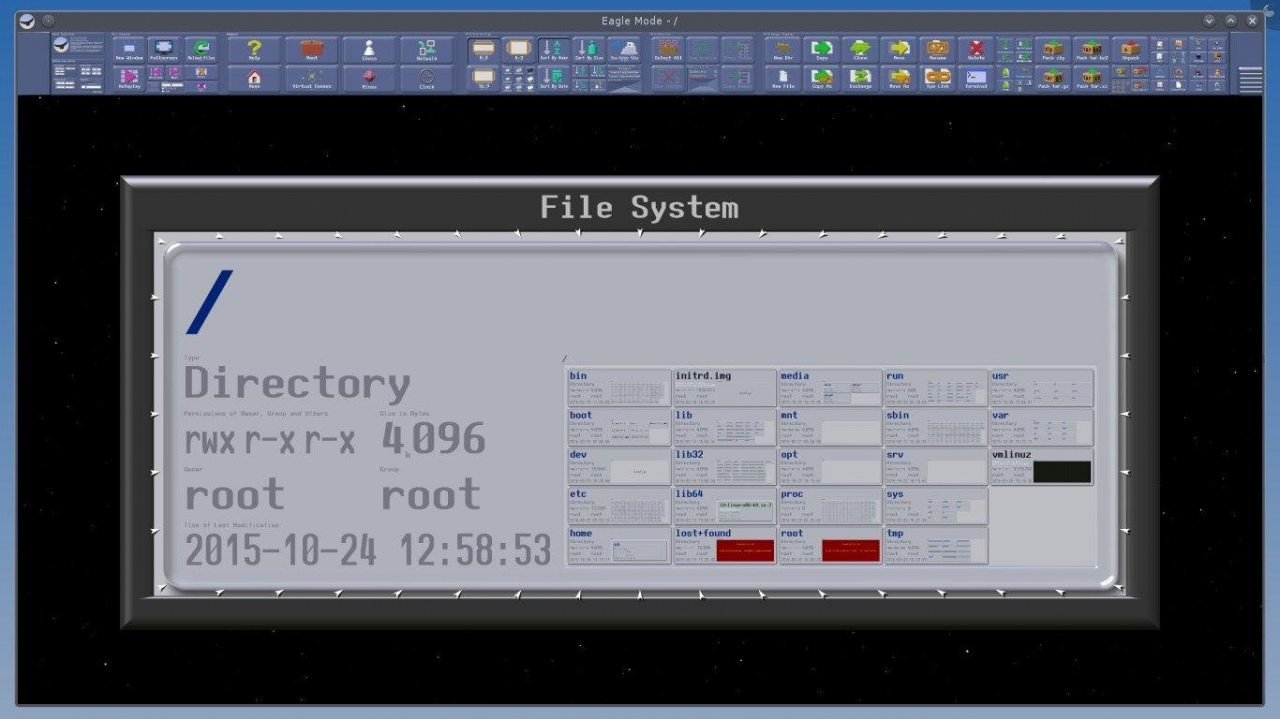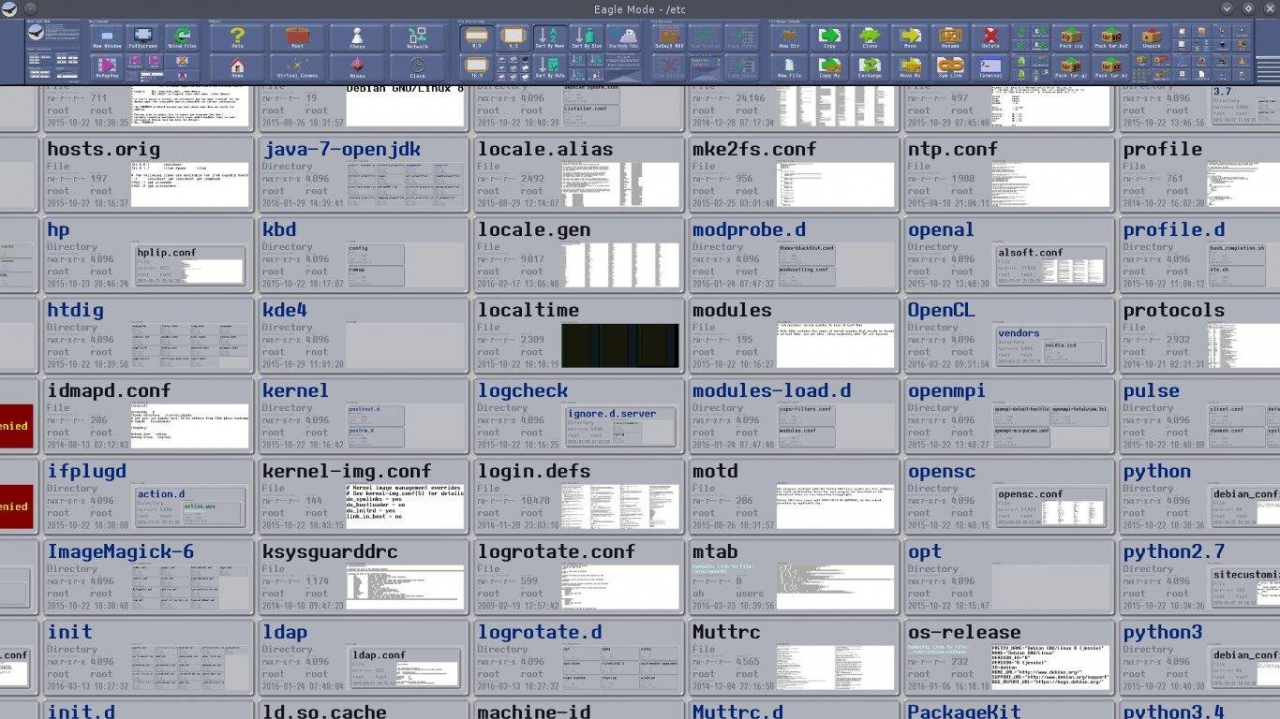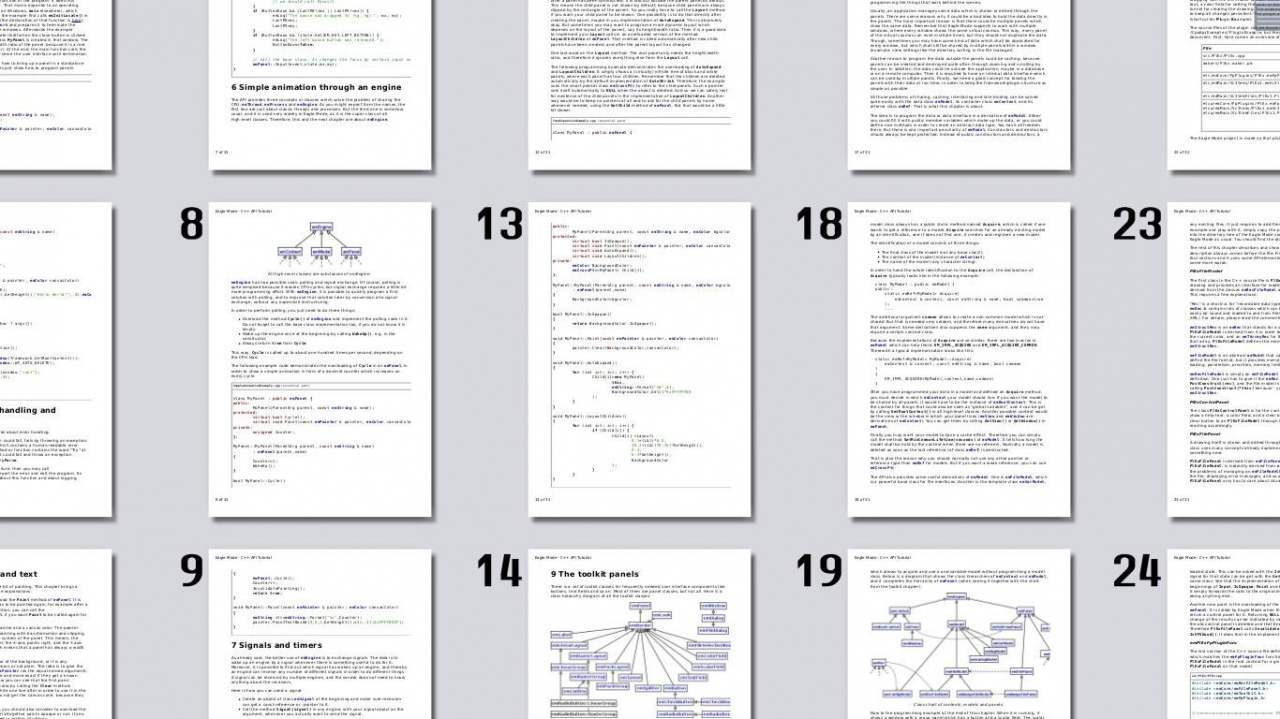Eagle Mode 0.95.2
Free Version
Publisher Description
Eagle Mode is a zoomable user interface (ZUI) with file manager, file viewers, games, and more.
This project is about a futuristic style of human-computer interaction, where the user can visit almost everything simply by zooming in. It features a portable C++ toolkit API for developing such ZUIs, and it features the Eagle Mode application, which provides a virtual cosmos with plugin applications.
The most important one is the professional file manager with its rich, scriptable command set. It integrates file viewers for most of the common file types, as well as an audio and video player. Furthermore, the virtual cosmos contains a chess game, a netwalk game, a 3D minesweeper game, a world clock, some fractal fun, and a Linux kernel configurator in form of a kernel patch.
Features
- Autoplay function (e.g. slideshow of picture files, playing of multiple audio or video files).
- Fast anti-aliased graphics
- Virtually unlimited depth of zooming
- Extensive mouse and keyboard control
- Animated navigation with kinetic effects (inertia, friction, and magnetism)
- Popup-zoomed control views
- Editable bookmarks
- In-place help texts
- Working with multiple windows
About Eagle Mode
Eagle Mode is a free software published in the Board list of programs, part of Games & Entertainment.
This Board program is available in English. It was last updated on 22 April, 2024. Eagle Mode is compatible with the following operating systems: Linux, Mac, Windows.
The company that develops Eagle Mode is olha. The latest version released by its developer is 0.95.2. This version was rated by 15 users of our site and has an average rating of 4.3.
The download we have available for Eagle Mode has a file size of 16.57 MB. Just click the green Download button above to start the downloading process. The program is listed on our website since 2022-07-12 and was downloaded 454 times. We have already checked if the download link is safe, however for your own protection we recommend that you scan the downloaded software with your antivirus. Your antivirus may detect the Eagle Mode as malware if the download link is broken.
How to install Eagle Mode on your Windows device:
- Click on the Download button on our website. This will start the download from the website of the developer.
- Once the Eagle Mode is downloaded click on it to start the setup process (assuming you are on a desktop computer).
- When the installation is finished you should be able to see and run the program.